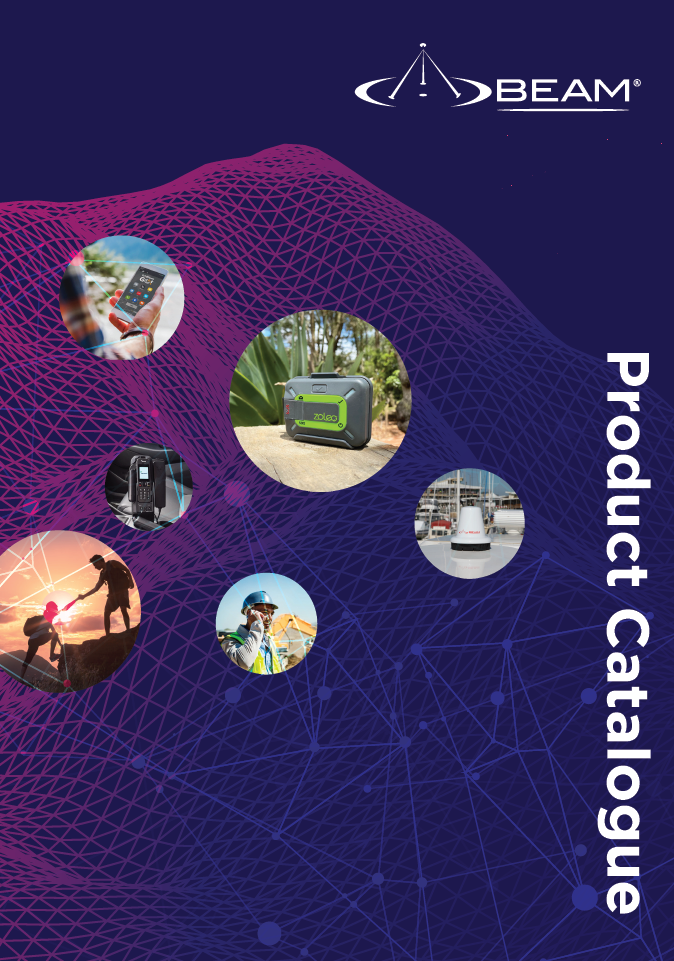Oceana 400/800 and Terra 400/800 Compulsory Transceiver FW Update

Released: June 27, 2017
Update: Falcon 2.3 supersedes Falcon 2.2 as of 13/09/2017
Affected Products: Oceana/Terra 800 and Oceana/Terra 400
Dear Customer,
This firmware update is compulsory to all Oceana 800/400 and Terra 800/400 users covered by the I-4 F2 EMEA (Europe, Middle East and Africa) satellite region. Beginning August 1, 2017, users on earlier transceiver firmware version will be rejected by the network in compliance with India National Telecommunication Regulations.
To upgrade the firmware within the terminal, utilise the upgrade tool Falcon 2.2. This tool is compatible with Windows operating systems XP, Vista, 7, and 8.1.
Download Falcon 2.3 here.
https://www.beamcommunications.com/document/383-falcon-2-2-software-management-tool
Download Release note here.
https://www.beamcommunications.com/document/384-falcon-2-2-firmware-release-note
Zip file content:
1. Falcon 2.3 Setup file
2. Inmarsat transceiver firmware 5.17.2.fpk
To update the transceiver firmware follow these steps:
- Download and install the Software Management Tool (Falcon) to a compatible windows computer.
- With a USB cable, connect the terminal to the computer.
- Open Falcon and connect.
- Navigate to Upgrade Firmware section.
- Select Inmarsat Transceiver Firmware Upgrade.
- From the drop down list, select Custom Firmware to use the file downloaded earlier.
- Transceiver Firmware update will take at least 15 minutes. Make sure the USB connection is not interrupted.
- Power cycle the terminal to complete firmware upgrade.
To verify if the firmware upgrade is successful:
- With the terminal still connected to the computer, open the Falcon tool.
- Once Falcon tool is connected, under the transceiver section, verify if the transceiver firmware has been updated to 5.17.2. Otherwise, repeat the transceiver firmware upgrade process above.
For any support questions, please contact us at This email address is being protected from spambots. You need JavaScript enabled to view it.
Regards,
BEAM Communications