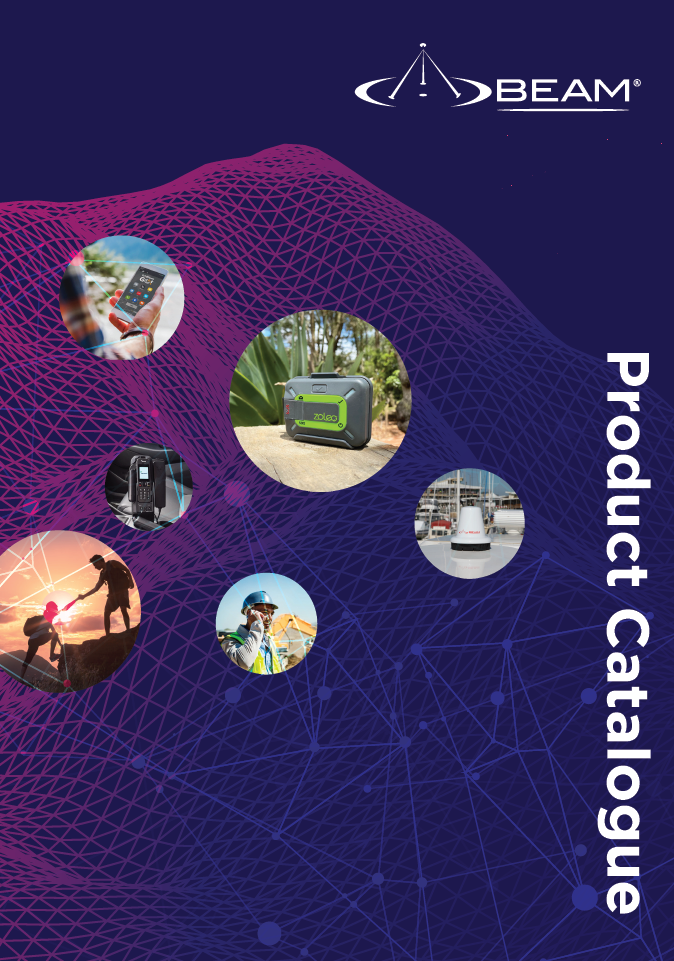How do I connect the RST100 to a PBX / PABX?
The RST100 RJ11 PSTN interface presents an analog line which emulates a normal telephone exchange line. It supports DTMF dialling and in-call DTMF. Dial and Busy tones are configurable. When receiving a call, the RJ11 port outputs a 56Vrms ring signal of which the frequency and pulse durations are configurable.
To connect a PBX to the RST100, an analog (PSTN) interface (e.g. a PSTN card / port (FXO)) is required for the PBX. Simply plug in the RJ11 cable to the RST100 RJ11 analog port. Configuration of the SL100 to access this line would be the same as if it were connected to a PSTN land line. The impedance of the PBX port can be TN12 or 600ohm, (The "International" Factory Defaults of the RST100 set to 600ohm).
To enable the dialled number format (by the PBX) to emulate the local landline area dialling (i.e. so that the international and area codes do not need to be dialled), Call Processing can be enabled via the units configuration software and configured for your local area codes. Got to the ‘Settings - Analog RJ11 - Call Processing’ tab to configure.