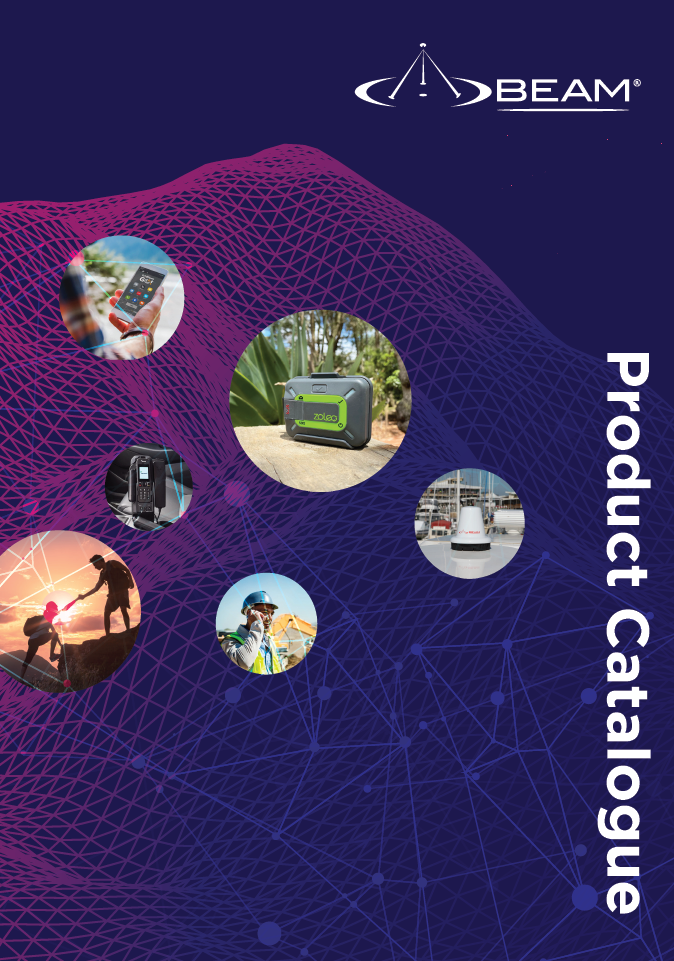How do I use the MG200/MG400 for tracking applications?
To use the tracking function follow the steps below:
Step 1: Stick a magnetic GPS antenna to the top of a vehicle or boat. It is recommended to use the GPS antenna supplied by BEAM Communications.
Step 2: When the device is powered off, connect the end of the GPS antenna cable to the GPS port of the device.
Step 3: Switch on the device. In device Web GUI, navigate to Service -> Location Tracking -> GNSS. Enable GNSS. Then configure the settings as per your requirement.